Streamlining Remote Communication with AI-Powered Email Tools
Remote work has become increasingly prevalent, making effective communication more critical than ever. AI email tools are revolutionizing how remote teams manage their inboxes, offering solutions that go beyond basic email functions. These tools are not just about sending and receiving messages; they're about enhancing productivity, improving collaboration, and ensuring no important communication is missed.
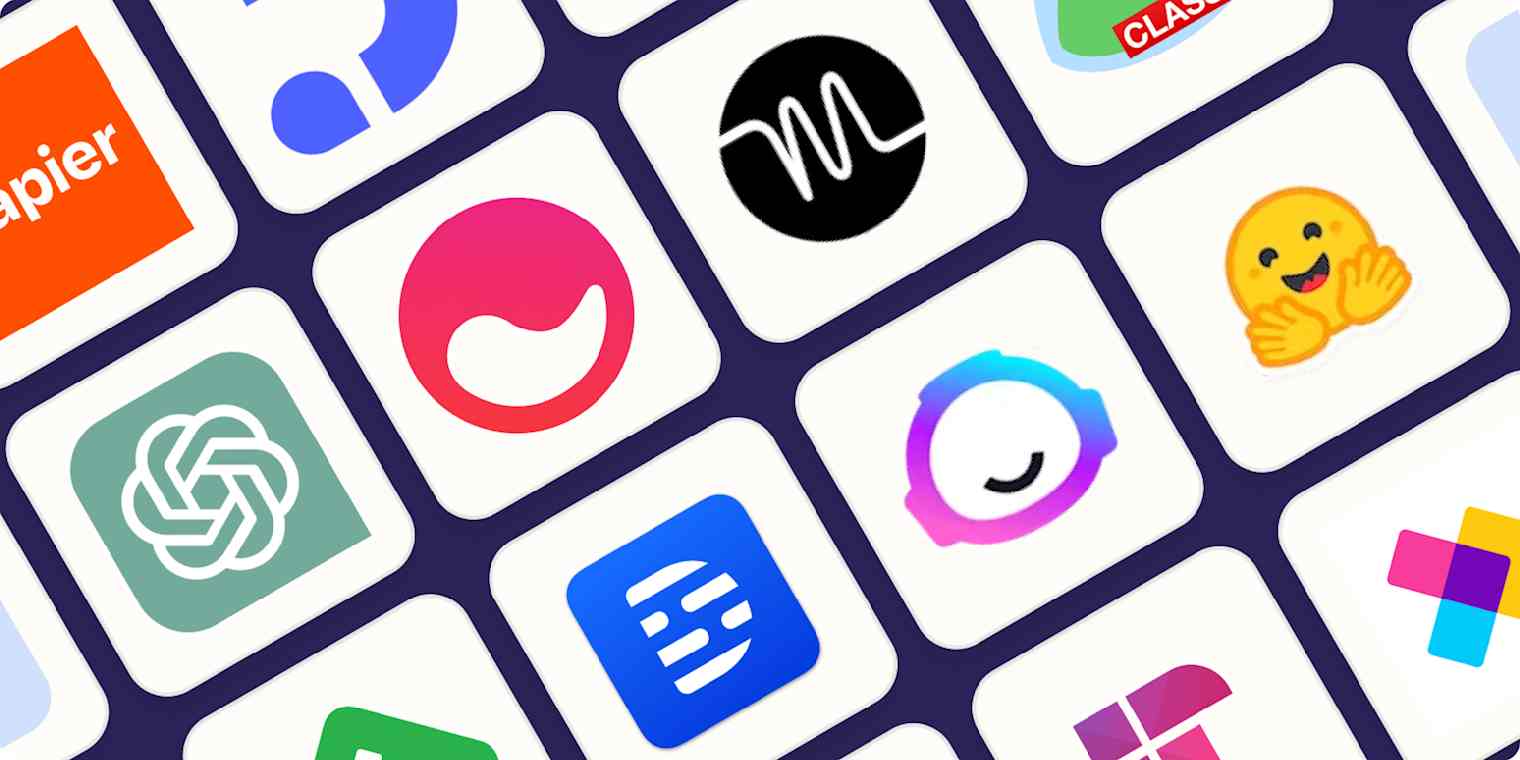
AI-Driven Email Management: Key Features for Remote Teams
AI is bringing a host of advanced features to email management, tailored to meet the needs of remote teams. These features are designed to streamline workflows, reduce manual effort, and ensure efficient communication.
Generative AI for Email Composition
Generative AI is transforming how emails are written. These tools can draft emails from a simple prompt or generate replies based on the content of incoming messages. This can significantly speed up the process of writing emails and ensure consistent messaging. Tools like Microsoft Copilot Pro for Outlook and Mailbutler offer this capability.
AI-Powered Email Content Analysis and Summarization
AI can now analyze the content of emails to understand the sentiment, identify key topics, and summarize lengthy threads. This enables users to quickly grasp the main points of a message and prioritize their responses accordingly. This is a huge time saver for busy professionals. Features like these are available in Shortwave and Microsoft Copilot Pro for Outlook.
Data Extraction and Enrichment for Efficient Workflow
AI can automatically detect and extract data from emails, such as contact information, invoice numbers, and attachments. This data can then be used to update other tools and applications, streamlining various workflows. Furthermore, AI can enrich the context of conversations by pulling relevant information from past emails and connected databases, providing a more complete view of the interaction.
Training Custom AI Models for Personalized Email Responses
Some advanced tools allow users to train custom AI models to generate personalized email responses. By learning from your writing style and knowledge base, these models can create messages that sound like they come directly from you. This level of personalization enhances communication and ensures consistency in your messaging. Tools like Personal AI offer this functionality.
Top AI Email Assistants for Remote Work in 2025
Several AI email assistants are making waves in the remote work landscape. Here are a few of the top picks for 2025:
Shortwave: AI-Powered Email Search and Organization
Shortwave stands out for its robust AI-powered search capabilities, making it easy to find old, forgotten conversations. Its AI assistant can also extract data from email threads, generate content, and answer questions. The deep integration with Google Calendar is another plus.
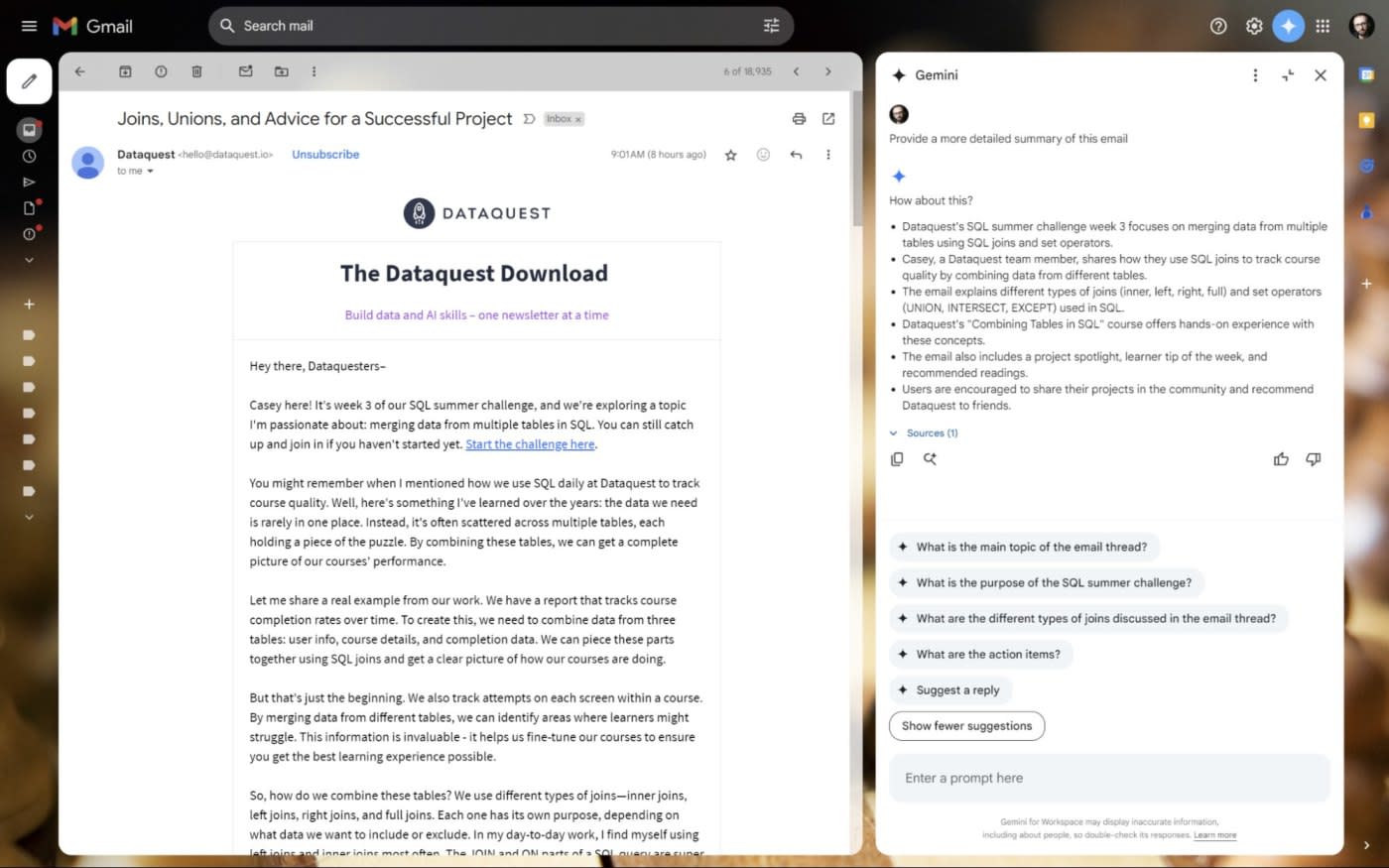
Microsoft Copilot Pro for Outlook: Enhancing Communication
Microsoft Copilot Pro for Outlook offers AI features that improve communication. It can draft emails, summarize threads, and provide coaching on tone and content. Plus, it integrates with other Microsoft apps, making it a comprehensive solution for Microsoft users.
Superhuman: Combining AI Generation with Message Templates
Superhuman combines AI-powered email generation with message templates, offering a balance of speed and precision. Its keyboard-driven interface and snippet feature make email management a breeze. It is an excellent option for those who want to combine AI with their existing message templates.
SaneBox: AI for Inbox Organization
SaneBox helps keep your inbox organized by automatically prioritizing important messages and filtering out the rest. It learns from your email habits over time to become more effective at managing your inbox. Its automatic sorting and filtering capabilities make it a great choice for inbox management.
Mailbutler: AI for Contact Details and Task Management
Mailbutler is an extension that works with Gmail, Apple Mail, and Outlook. It offers a suite of AI tools for composing, responding, and summarizing emails. It also extracts contact information from email signatures and identifies tasks, integrating with task management apps.
How to Select the Best AI Email Tool for Your Remote Team
Choosing the right AI email tool involves considering several factors to ensure that it meets your team's specific needs.
Integration with Existing Email Clients
The tool should seamlessly integrate with your existing email client, such as Gmail or Outlook. This ensures a smooth transition and minimal disruption to your current workflow. For example, Mailbutler integrates with multiple platforms like Gmail, Outlook and Apple Mail.
User-Friendly Interface and Navigation
A user-friendly interface is essential for easy adoption. The tool should be intuitive and easy to navigate, enhancing your email experience rather than complicating it. An example of a user-friendly tool is Shortwave with its clean and simple interface.
Essential Email Management Features
The tool should offer essential features, such as automatic email categorization, smart replies, and email scheduling. These features will significantly improve your team's efficiency and productivity. Look for tools like SaneBox that excel in inbox organization.
Data Privacy and Security Considerations
Data privacy and security are paramount. Ensure that the tool adheres to strict data privacy regulations and uses robust security measures to protect sensitive information. Look for features like end-to-end encryption and data anonymization.
The Future of Email Management with AI
AI is set to transform email management in the coming years, offering more sophisticated and personalized solutions.
Enhanced Efficiency and Productivity
AI tools will continue to improve, offering more efficient ways to manage inboxes, draft emails, and summarize content, thus saving time and boosting productivity.
Personalized and Context-Aware Communication
Future AI tools will be able to understand the context of conversations and generate highly personalized responses, making communication more effective.
Seamless Automation of Email Workflows
AI will enable seamless automation of various email workflows, including data extraction, task management, and scheduling, further reducing manual effort.
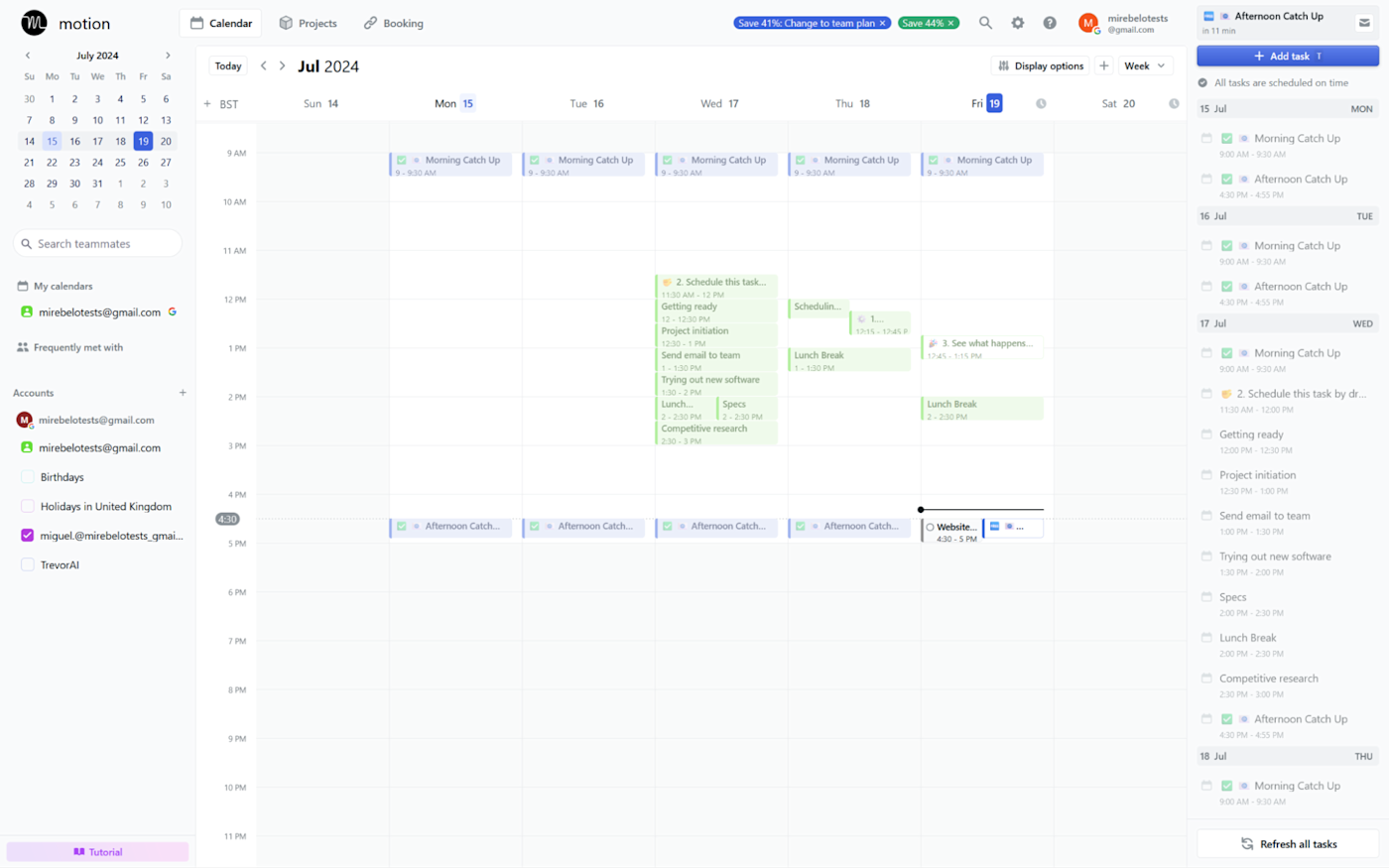
Key Takeaways:
- AI email tools are essential for enhancing productivity in remote work.
- Key features include generative AI, content analysis, data extraction, and custom AI models.
- Top tools include Shortwave, Microsoft Copilot Pro, Superhuman, SaneBox, and Mailbutler.
- Consider integration, ease of use, features, and security when choosing a tool.
- The future of email management involves enhanced efficiency, personalization, and automation.
By leveraging these AI-powered email tools, remote teams can overcome communication barriers, streamline workflows, and achieve greater productivity in the ever-evolving landscape of remote work.
