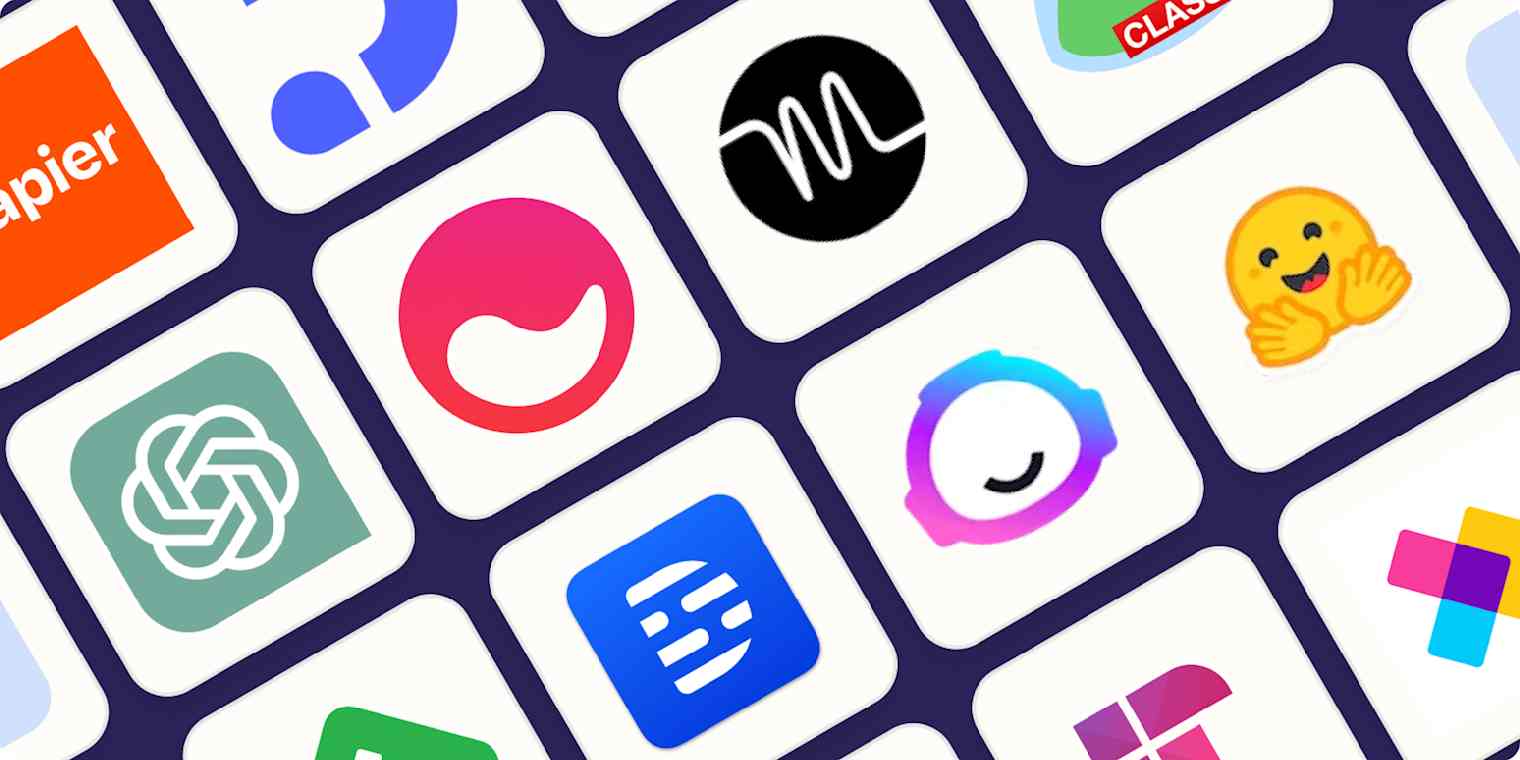The Rise of AI Presentation Tools for Remote Work in 2025
The landscape of remote work is constantly evolving, and with it, the tools we use to collaborate. In 2025, AI-powered presentation tools are transforming how remote teams communicate and share ideas. These innovative platforms are not only streamlining the creation process, but also enhancing visual engagement and overall effectiveness of virtual meetings.
AI-Powered Presentation Software: Transforming Remote Collaboration
AI is revolutionizing how remote teams approach presentations. These tools are designed to make virtual meetings more engaging and productive. They offer features that go beyond traditional slide creation, providing intelligent assistance every step of the way.
Enhanced Visual Engagement for Virtual Meetings
One of the biggest challenges in remote meetings is maintaining audience engagement. AI presentation tools address this by offering enhanced visual capabilities. These tools make it easy to create visually appealing slides that capture and retain the attention of remote participants.

Features like dynamic layouts, high-quality stock images, and AI-driven design suggestions help presenters create compelling visuals. This ensures that presentations are not only informative but also visually stimulating, keeping participants engaged.
Streamlined Presentation Creation for Remote Teams
Creating presentations can be a time-consuming task, especially for remote teams. AI is changing that by streamlining the entire process. These tools offer intuitive interfaces and intelligent features that simplify slide creation. This allows teams to focus on content rather than struggling with design.

AI-powered features such as automated layout suggestions, content summarization, and intelligent template recommendations help users create professional-looking presentations quickly. This means that remote teams can produce high-quality presentations in less time.
Top AI Presentation Tools for Remote Work in 2025
Several AI presentation tools are making waves in the remote work environment. These platforms offer unique features tailored to enhance virtual collaboration. Let’s explore some of the top contenders in 2025.
AI-Driven Design Assistance: Simplifying Slide Creation
Many of the top AI presentation tools offer AI-driven design assistance. These tools analyze the content and suggest optimal layouts, color schemes, and font pairings. This makes it easier for users to create visually appealing presentations without any design expertise.
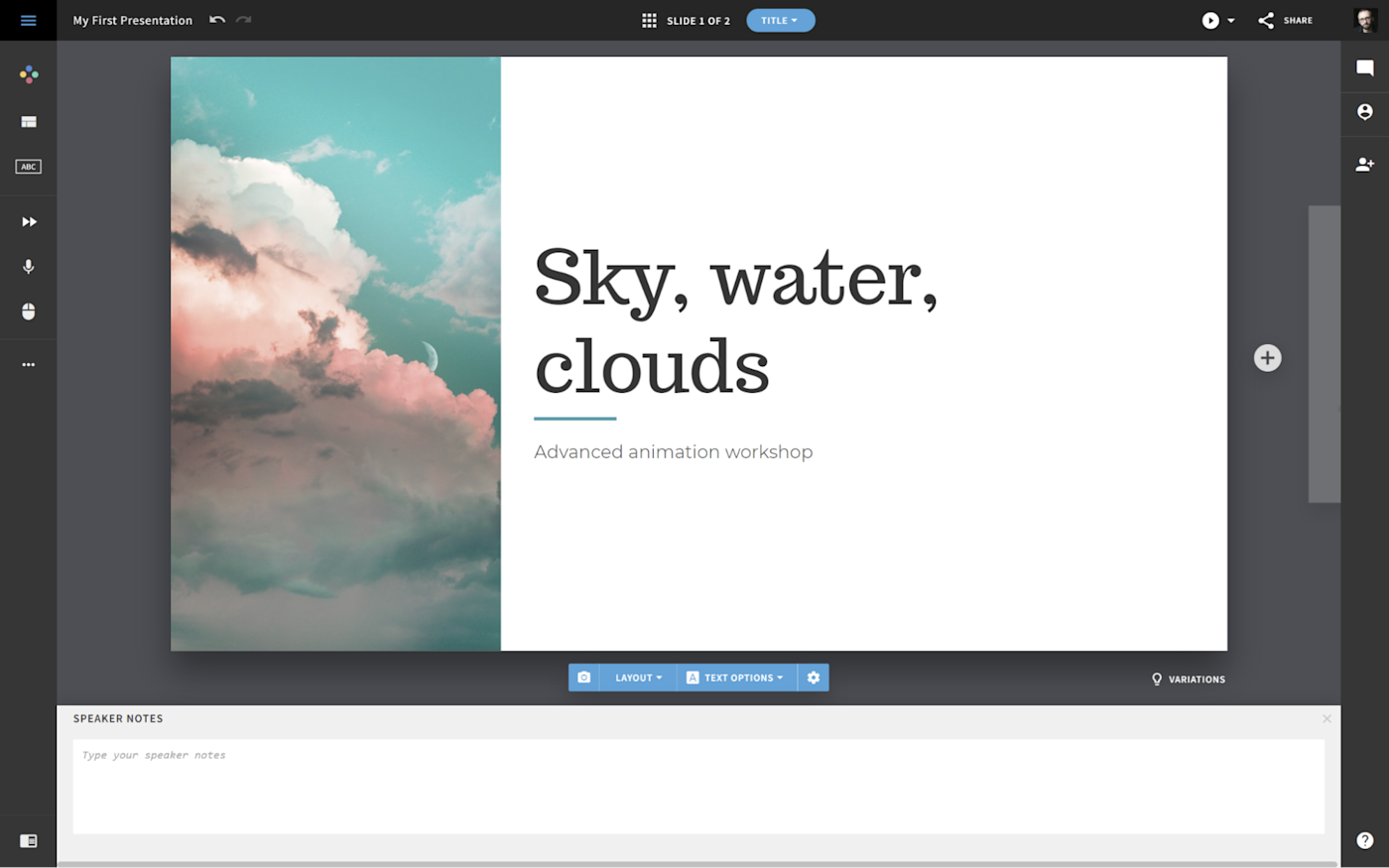
For example, tools like Beautiful.ai and Decktopus AI offer smart templates that automatically adjust as you add content. This helps maintain a consistent and professional look throughout the presentation.
Real-Time Collaboration Features for Remote Teams
Real-time collaboration is essential for remote teams. AI presentation tools facilitate this with features like shared editing, commenting, and version control. This allows team members to contribute to the presentation simultaneously, regardless of their location.

Pitch, for instance, is designed for team collaboration, offering features that make it easy for remote teams to work together on presentations. These features help streamline the creation process and improve overall team efficiency.
Integration Capabilities with Virtual Meeting Platforms
Seamless integration with virtual meeting platforms is another key feature of top AI presentation tools. Tools like Microsoft Copilot for PowerPoint and Gemini for Google Slides allow users to present directly from the platform. This eliminates the need to switch between different applications.
This integration ensures a smooth and efficient presentation experience. It also reduces the risk of technical difficulties during virtual meetings.
Text-to-Presentation: Generating Slides from Written Content
The ability to generate slides from written content is a game-changer for many remote teams. This feature allows users to create presentations quickly. It is done by simply inputting text, such as reports or outlines, into the platform.

Tools like SlidesAI and SlideSpeak are excellent examples of this capability. They transform written text into visually appealing slides quickly, saving time and effort.
Key Features to Look for in AI Presentation Tools
When choosing an AI presentation tool, there are several key features to consider. These features can significantly impact the effectiveness of your presentations and the overall efficiency of your remote team.
Intelligent Template Recommendations
AI-powered tools should offer intelligent template recommendations that align with your content and presentation goals. These recommendations should consider factors such as the topic, audience, and desired tone of the presentation. This helps users choose the most appropriate templates.
Automated Content Summarization
Automated content summarization is another important feature to look for. This feature uses AI to condense lengthy text into concise points. It makes it easier to create clear and impactful slides. This is particularly useful when dealing with large amounts of information.
Interactive Elements and Engagement Analytics
Tools that offer interactive elements, such as polls and quizzes, can significantly enhance audience engagement. Additionally, engagement analytics can provide insights into how your audience is responding to your presentation, allowing you to make data-driven improvements.
Multi-Language Support for Global Teams
For global remote teams, multi-language support is essential. Tools that offer translations and support for multiple languages ensure that presentations can reach a wider audience. This breaks down communication barriers and helps teams connect more effectively.
Customization Options for Branding
Customization options are important for maintaining brand consistency. The ability to upload company logos, use brand colors, and choose specific fonts helps create a professional and cohesive look for all presentations.
How AI Presentation Tools are Changing Remote Work
AI presentation tools are not just making presentations easier; they're fundamentally changing how remote teams work. These tools are contributing to increased productivity, improved communication, and enhanced engagement.
Increased Productivity and Efficiency
By automating many of the tasks associated with creating presentations, AI tools are significantly increasing productivity and efficiency. This allows remote teams to focus on strategic tasks, rather than getting bogged down in design details.
Improved Communication and Clarity
AI-powered features, such as automated content summarization and intelligent layout suggestions, ensure that presentations are clear, concise, and easy to understand. This results in improved communication and a better overall understanding of presented information.
Enhanced Engagement and Participation
The interactive features offered by AI presentation tools help keep remote audiences engaged and participating actively. This is crucial for virtual meetings where maintaining attention can be challenging.
Cost-Effective Solutions for Remote Teams
AI presentation tools offer cost-effective solutions for remote teams by reducing the need for professional designers. These tools enable teams to create high-quality presentations in-house, saving both time and money.
Future Trends in AI Presentation Tools
The field of AI presentation tools is rapidly evolving. Several exciting trends are expected to shape the future of these platforms.
Advanced AI-Driven Content Generation
Future tools will likely offer more advanced AI-driven content generation capabilities. This includes generating entire presentations from a single prompt and creating more sophisticated visuals and animations.
Integration with Metaverse and VR Platforms
Integration with metaverse and VR platforms is another trend to watch out for. This will enable more immersive and interactive presentation experiences for remote participants.
Personalized Presentation Experiences
Personalized presentation experiences are also on the horizon. AI will be used to tailor presentations to individual audience members. This will make them more engaging and relevant.
Enhanced Accessibility Features
Enhanced accessibility features, such as real-time captioning and screen reader compatibility, will also become more common. This will ensure that presentations are inclusive and accessible to everyone.
Choosing the Right AI Presentation Tool for Your Team
Selecting the right AI presentation tool requires careful consideration of your team’s specific needs and preferences. Here are some key steps to guide you through the selection process.
Understanding Your Specific Needs
Start by identifying your team's specific needs and requirements. Consider factors such as the frequency of presentations, the type of content you typically present, and the level of collaboration required.
Evaluating Ease of Use and Integration
Choose a tool that is both user-friendly and easy to integrate with your existing workflows. The platform should have an intuitive interface and seamless integration with other tools you use.
Considering Pricing and Scalability
Consider the pricing and scalability of the tool. Make sure that the pricing aligns with your budget and that the platform can scale to accommodate your team’s growth.
Testing Free Trials and Demos
Take advantage of free trials and demos to test out different tools. This will help you determine which platform best meets your team's needs and preferences.
Conclusion: Embracing AI for Effective Remote Presentations
In conclusion, AI presentation tools are revolutionizing remote work by making presentations more engaging, efficient, and effective. By embracing these tools, remote teams can improve communication, increase productivity, and create more impactful presentations. As AI technology continues to evolve, these tools will become even more essential for navigating the future of remote collaboration.
Key Takeaways:
- AI presentation tools enhance visual engagement in remote meetings, making them more captivating.
- Streamlined creation processes save remote teams time and effort in slide design.
- Real-time collaboration features enable teams to work together seamlessly, regardless of location.
- Text-to-presentation capabilities quickly convert written content into polished slides.
- Integration with virtual meeting platforms ensures a smooth presentation experience for remote teams.